Plenty of options exist as far as for downloading Youtube videos or Youtube full playlists but most cost money or dont work. I find these to work:
App for windows (Free Youtube Download by Dvdvideosoft):
http://www.dvdvideosoft.com/products/dvd/Free-YouTube-Download.htm
Granted its bloated with crap you can always unselect that stuff if your careful in the install process (the end product is filled with ads but I dont care) The main thing is this works great for downloading youtube videos and full playlists (At the highest or whatever quality you choose – just dont forget to edit the options so that you can select a download or else everything goes in a default folder, which I believe – if I recall right – is in My Documents which is not the best place for it, or maybe its Downloads – Either way change for the better good)
URL (any OS, linux, windows, MAC):

Select the MP4 format that DO NOT HAVE “(video only)” or else audio will be missing. In the above case I would download the MP4 which has the (Max 480p) next to it and the one right below it 720p will also be legit (dont know why it doesnt say max on it, but that with the 720p will have audio and video as well – its the 2nd MP4 down – 4th link down from the top Download link)
You can also get a bookmark button on your bookmark tab (or your bookmark menus) which when you click on while watching a youtube video (or while having it paused) will immediately get you ready to select what format to downlaod from keepvid, this will bypass having to copy paste the youtube URL in keepvid. The instructions on how to get the bookmark are right at the top of the keepvid.com website and it looks like this:
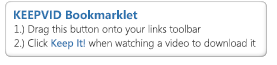
Now dont follow the instructions from this page, go to keepvid.com and follow the instructions.
End result is that I have a book mark that says this: 
I edited it to say “SaveVidYT” so it takes up less realestate on my bookmark bar (As I keep many other useful bookmarks). Its interesting to look at the URL of the bookmark (its not just a regular old URL):
javascript:(a = (b = document).createElement('script')).src = 'http://keepvid.com/js/bm.js', b.body.appendChild(a);void(0);
Its some javascript, which upon clicking runs keepvid with respect to the current open tabs URL (the current open tab hopefully being a youtube video).