iostat service time is a very useful metric when analyzing disk performance and finding bottlenecks
service time is essentially the inverse of IOPs
so if an operation takes 1ms to service, then your IOPs are 1000 (you can complete 1000 operations in a second if that operation took you 1 ms to complete)
the formula for this is as follows, just put this into google and it will do the math for you:
(S)^-1 = ? hz
S is the service time in milliseconds. ignore the hz word, that just to convert the output to IOPs instead of kiloIOPs or etc..
in your calculator its the equivalent of this:
IOPS=(S/1000)^-1
for 1 ms service time we have 1000 IOPs
for 2 ms service time we have 500 IOPs
for 10 ms service time we have 100 IOPs
Generally, for SSDs I like to see service times between 0 and 1ms (it can jump every now and then above 1ms, but if it does that often look into speeding up your SSDs; perhaps you need to disable or enable disk caching)
For HDDs services times between 1 and 10ms are good. Between 10 and 15 is ok. Anything above and your disks are pretty busy.
Ex: running iostat -x 3 on my NAS we see HDD service times between 1 and 10 so we are good and dont have any HDD bottlenecks
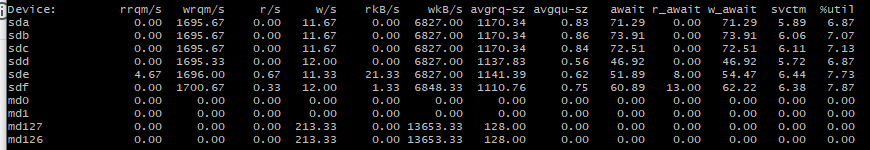
If I saw these numbers consistently on an all SSD NAS then I would be worried.
- svctm is how long a request takes to process outside of the OS.
- where as await is how long a requests take to process in all (within the OS and outside of the OS).
I am doing a big write operation on my NAS so you see my w_awaits (write) are reading numbers but not my r_awaits (read). if I was reading then my r_awaits would have values. if I was doing both then I would have values in r_await and w_awaits.
notice that awaits will always be bigger then svctm, this is because its where the time measurements are taken, the await will always be bigger as it adds time it took to process within the OS as well.
Note: this was just a look at awaits + svctm. based on my other metrics, my queue size looks entirely too big, so if my NAS shutdown right now, I would have many operations not written. this might result in a corrupted filesystem.